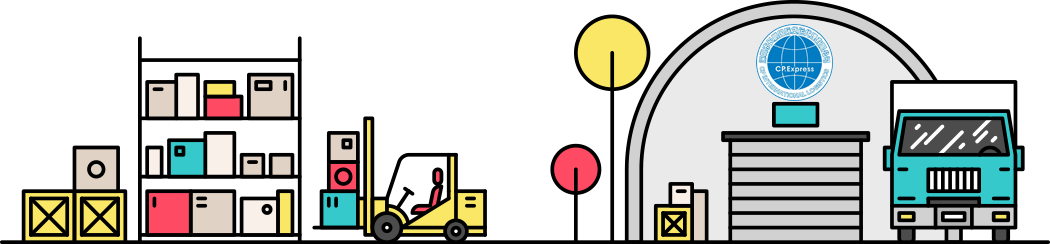Five major cross-border e-commerce platform holiday models teach you how to open (Amazon, ebay, wish, lazada, Express)?
Is the upcoming National Day holiday exciting and nervous for sellers? In order to avoid the bad shopping experience of buyers, we should start our holiday mode. However, do you know how to open the holiday mode? How to effectively avoid and reduce the impact of holidays on our account? Here are some tips for you! I specifically summarize the methods of setting up the major platforms, hoping to help you all! uuuuuuuuu
First, the eBay platform logs into the eBay background and clicks on the "My eBay" page to enter the "Messages" [Change settings] to complete the relevant settings.
2. The wish platform logs on to the wish platform, enters the [account] [setting] [holiday mode], and opens it.
Third, Lazada platform needs to apply to Lazada official closing time and opening time. 4. During the statutory holidays of the Express Platform, the official of the Express Platform will automatically extend the delivery time. Specifically, please refer to the relevant announcements of the Platform. Of course, you can also get off the shelves of store products, or further consult the official customer service to understand the relevant treatment. 5. Amazon Platform Setup Scheme 1 - Background Holiday Mode Log in Amazon Background, click Setting button on the top right, select the second Account Info to enter and find the second Listing Status, then click the Edit button on the right to modify it to Inactive. After the modification, the Listing of the stores has changed to "unsold state", but the Listing has not been deleted, and the holidays can be returned. Reactivate all Listing. (Log in to the seller's background and click Setting > Account Info > Listing Status > Inactive)
Set Solution 2 - Set Inventory to 0. If some of your goods can't be sold during the Spring Festival, please set the relevant goods to "stop selling" in the "Inventory Management" of the seller's backstage; (login to the seller's backstage, click Inventory > Manage Inventory > Available: 0) Set Solution 3 - Extend the order processing time if your products are uploaded in batches, then find the previous batch upload. If you are a product uploaded manually in the background, go to the editing page of the product and modify Handing Time. Log in to the seller's background, click Inventory > Manage Inventory > Action > Edit Details > Handling Time: Fill in the delivery preparation time you need. Download the corresponding classification template, and batch settings. Set: (1) Download the corresponding classification template through Inventory > Add Products via Upload > Download Template, fill in SKU, Product ID, Product ID Type, Update Delete, Quantity, Fulfillment Latency. Note: Quantity is a must.
(2) After filling in, save the file as "text file (tab separator) or Text (Tab Delimited) (* txt)" into Inventory > Add products Via Upload > Upload inventory files > Inventory files for Non-Media Category > Click Browse > Upload now Note: WPS office software has no above format, please change the computer to save and upload.
3. Download the Price & Quantity template, without distinguishing between commodity categories, batch settings (recommendation) (1) Download Template through Inventory > Add Products via Upload > Download Template, download the Price & Quantity template, as follows screenshot:
(2) Fill in SKU, Quantity, leadtime-to-ship. Note: Quantity is required.
(3) After filling in, save the document as "text file (tab delimitation) or Text (Tab Delimited)(* txt)" into Inventory > Add products Via Upload > Upload inventory files > Price & Quantity Files > Click load Browse > Upnow. Note that the modification of Handing Time will not lead to a decline in Amazon's store metrics, but the seller should also take into account the customer's feelings. If the product's Handing Time is too long for customers to wait, it may cause Claims and bad reviews.
Set up Plan 4 - Off-shelf self-shipped products, FBA products that retain FBA shipments provide order processing package delivery and customer service for 7*24 hours, so it is also a feasible plan to retain FBA products during holidays. Regardless of whether or not there is an order for email reply during the holiday period, there is a possibility for customers to send email consultation. However, Amazon's policy stipulates that buyer's message should be answered within 24 hours, so during the holiday, people can use their personal computer to log on to Amazon account to process email and order, and use clean notebooks and wireless network cards to log in to Amazon's background. Reply to buyer emails and messages. Rude Tip: Make sure that the home PC, routing, network environment has not operated Amazon account, otherwise it may trigger a connection!